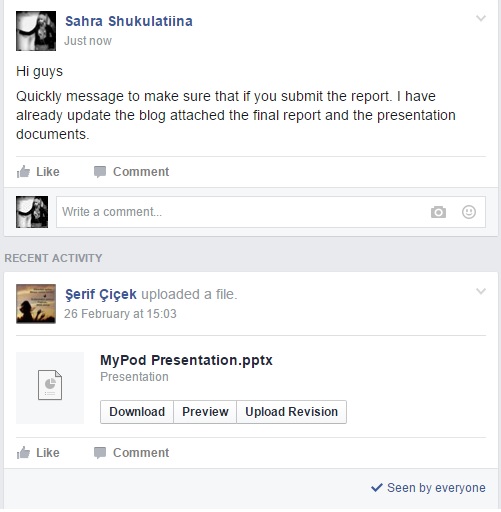In this part I am going to include the evidence for our Facebook group that we created for this project at the beginning of the project. As you can see the screen print shows to you members of the group and how we communicated while doing the project.
- This screen print shows to you three members’ for this project which is:-
- Jeffrey Gillespie
- Serif Cicek
- Sahra Shukulatiina (Leyla Abdirahman)
Above names that you see is our Facebook usernames.

2) This screen print also displays all the files that we upload in our Facebook group in order to share the project group members.
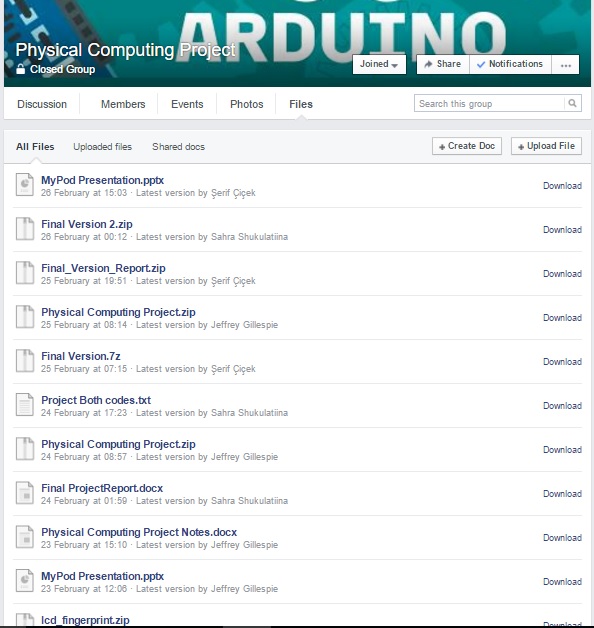
3) This screen print also displays to you one of the group member uploaded the project last version of the project.
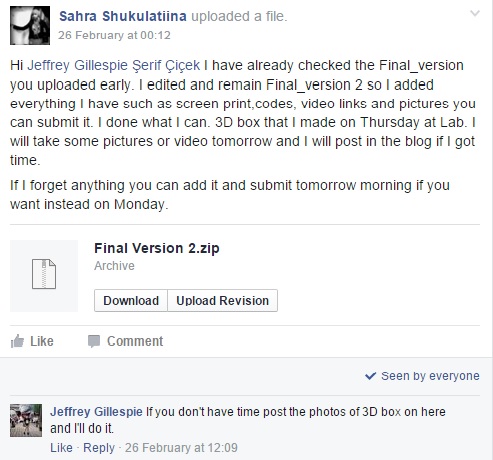
4) This screen print demonstrations to you the project images that group members uploaded in our Facebook group.
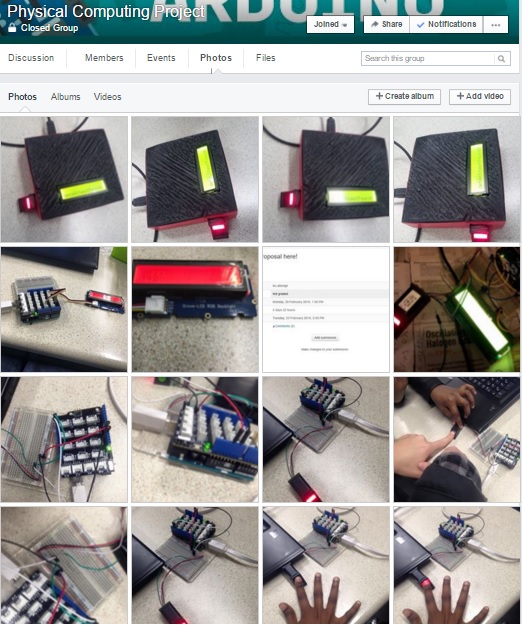
5) This screen shows to you after I had discuss with Team Leader so we decided to have Contribution Page in order the lecturer to know what each of us done for the project.
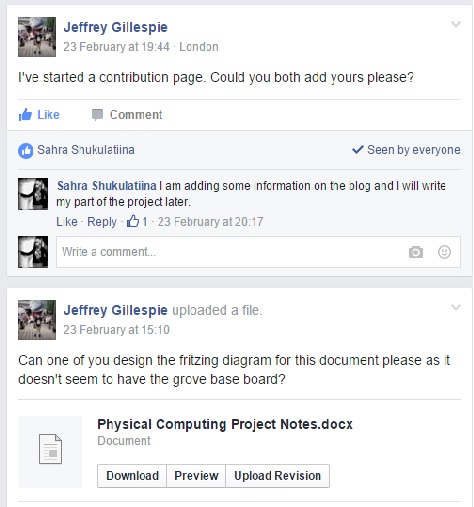
6) This screen print demonstrations to you the issue that I had my LCD on 11th February 2016. Basically my LCD didn’t display anything that time because the LCD bright was too much to see the text so in order to fix that I used the potentiometer to set the contrast of the display so I turned the potentiometer to slowly from left to right in order to adjust the contrast.

7) This screen print shows to you the presentation that the group member uploaded in our Facebook group on Friday 26th February 2016. Also quick message to make sure that group member if he submit the final report.